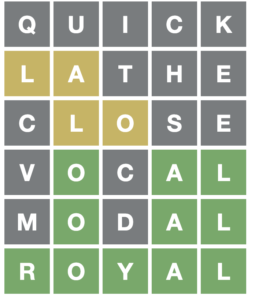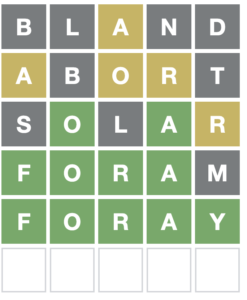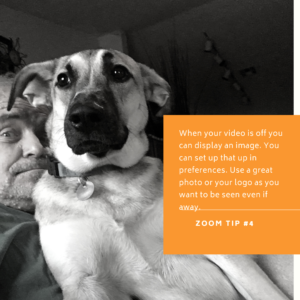19 Free Text To Speech Tools For TEACHERS
- AnnouncifyListen to your web. After Announcify conquered Android™ phones, it’s now here to announcify your life at . Announcify reads out loud every website you want. For example, if you’re too tired but still need to study one more Wikipedia entry, Announcify can help your tired eyes relax.
- BalabolkaBalabolka is a Text-To-Speech (TTS) program. All computer voices installed on your system are available to Balabolka. The on-screen text can be saved as a WAV, MP3, MP4, OGG or WMA file. The program can read the clipboard content, view the text from AZW, CHM, DjVu, DOC, EPUB, FB2, HTML, LIT, MOBI, ODT, PRC, PDF and RTF files, customize font and color, control reading from the system tray or by the global hotkeys.
- Chrome SpeakChrome Speak (App Version), select the text and right-click to speak with offline tts engine, TTS (text to speech). Chrome speak provides native support for speech on Windows (using SAPI 5), Mac OS X, and Chrome OS, using speech synthesis capabilities provided by the operating system. On all platforms, the user can install extensions that register themselves as alternative speech engines.
- DSpeechDSpeech is a TTS (Text To Speech) program with functionality of ASR (Automatic ) integrated. It is able to read aloud the written text and choose the sentences to be pronounced based upon the vocal answers of the user. It is specifically designed to quickly and directly provide the functions and improved practical usefulness that are requested by this kind of program. In the meantime, the evasiveness and resource consumption is minimal.
- FoxVoxFoxVox will speak any text you highlight in a web page. FoxVox can also create in mp3, ogg, and wav formats. You can now easily turn your blogs and articles into podcasts.
- Free Natural ReaderIt can convert any written text such as Microsoft Word, webpages, PDF files, and E-mails into spoken words.
- OdiogoOdiogo’s media-shifting expands the reach of your content: It transforms news sites and blog posts into high fidelity, near human quality audio files ready to and play anywhere, anytime, on any device.
- PediaPhonLearning during jogging and driving! E-learning and m-learning with MP3 players and mobile phones! A podcast and a winamp play list will be generated too. MP3 files, play lists and podcast automatically generated from Wikipedia! Let your read out the Wikipedia for you!
- PowerTalkPowerTalk is a free program that automatically speaks any presentation or slide show running in Microsoft PowerPoint for Windows. You just download and install PowerTalk and while you open and run the presentation as usual it speaks the text on your slides. The advantage over other generic ‘Text To Speech’ programs is that PowerTalk is able to speak text as it appears and can also speak hidden text attached to images.
- QR voiceQR Code allows users to converts text-to-speech, generates QR Code for speech URL and Simplifies share text-to-speech files.
- Select and SpeakSelect and Speak uses iSpeech’s human sounding text to speech (TTS) to let you select text from almost any website and make it talk.
- SpeakingFoxConverts text to speech on Mac OS X.
- SpeakIt!Select text you want to read and listen to it. SpeakIt converts text into speech so you no longer need to read. SpeakIt reads selected text using Text-to-Speech with language auto-detection. It can read text in more than 50 languages.
- SpokenTextSpokenText lets you easily convert text into speech. Record (English, French, Spanish or German) PDF, Word, plain text, PowerPoint files, and web pages, and convert them to speech automatically. your recordings as .mp3 or .m4b () files (in English, French, Spanish and German) of any text content on your computer or mobile phone.
- Text to VoiceTTS gives Firefox the power of speech. Select text, click the button on the bottom right of Firefox and this add-on speaks the selected text for you. Isn’t it brilliant? Audio is downloadable.
- text2speechFree online text to speech converter. Just enter your text, select one of the voices and download the resulting mp3 file to your computer. This service is free and you are allowed to use the speech files for any purpose, including commercial uses.
- VokiVoki is a FREE service that lets you create customized , add voice to your Voki avatars, post your Voki to any blog, website, or profile, and take advantage of Voki’s learning resources.
- vozMeVozme is an online text to speech program that lets you type-in any English or Spanish text and then play it as an audio stream.
- WordTalkA free Windows text-to-speech plugin for Microsoft Word. It will speak the text of the document and will highlight it as it goes. It contains a talking dictionary and a text-to-mp3 converter.