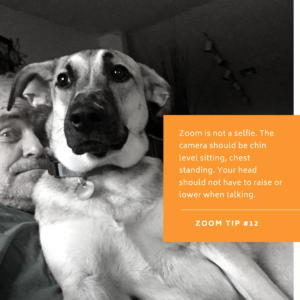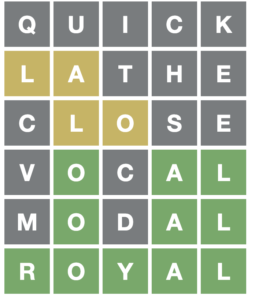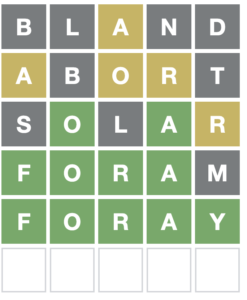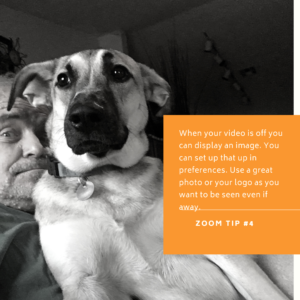I’ve been going through all the resources listed along the right side of this website and came across this one. For those needing to capture their entire page be that the home page or maybe an ‘article’ page this will do it. You can actually do a couple of things once its captured.
The first is to save it and then use it as you would any graphic. I like this for having a way to show off sites to clients or just as record. There is also a Pinterest option to upload to a board.
The second use however may be the key feature. You can annotate, or comment on areas by simply dragging over the captured graphic and comment. The comments and graphic can then be sent to whomever. Its a great way to share the same view and comments.
The website is bounceapp.com/