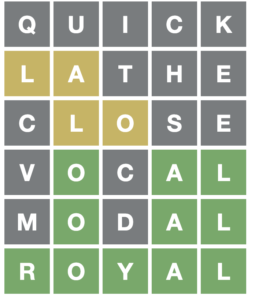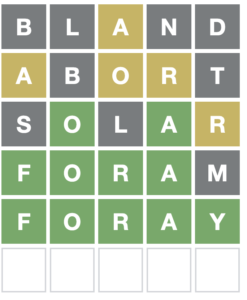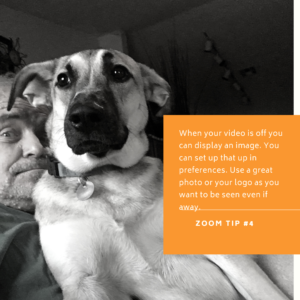This is stolen from a post by Trey Ratcliff. According to him the THIRD most asked question “How do I post a BIG photo from the libray”? By the way you can find more on Trey Ratcliff at http://www.StuckInCustoms.com
*Long version:”
1) Click on “Photos” on the black bar at the top. This will take you to your Picasa album.
2) Go navigate to the specific photo you want to share.
3) Copy the URL.
4) Go back to Google+ and do a new post and Paste in the URL
5) Additionally, you can add whatever descriptive text you like to the post. Perhaps a little story or something… go for it… we like the little stories and micro-thoughts that bounce around your head… you’re not alone, you know.
I have done this below by selecting this photo, as you can see in the URL at the bottom.
https://picasaweb.google.com/tratcliff/PortfolioTheCounterEarthTheOneSomeOfUsSee#5623044942669717394